Receiving Christmas cards is definitely one of my favorite things about the holidays. I know with Facebook and social media it is easy to keep up with family and friends but I just love opening up all of those envelopes each year!
I try (try!) to get my cards out the door the first week of December and have been meaning to write this post for a few years now. I’ve basically told all my real life friends about my Christmas card hack so hot tip here internet…COSTCO. Of course this isn’t a sponsored post, just a mom giving all her money to a big box giant on a weekly basis. If you haven’t done your cards yet, there is still plenty of time and you can get them checked off your list by the end of nap time.
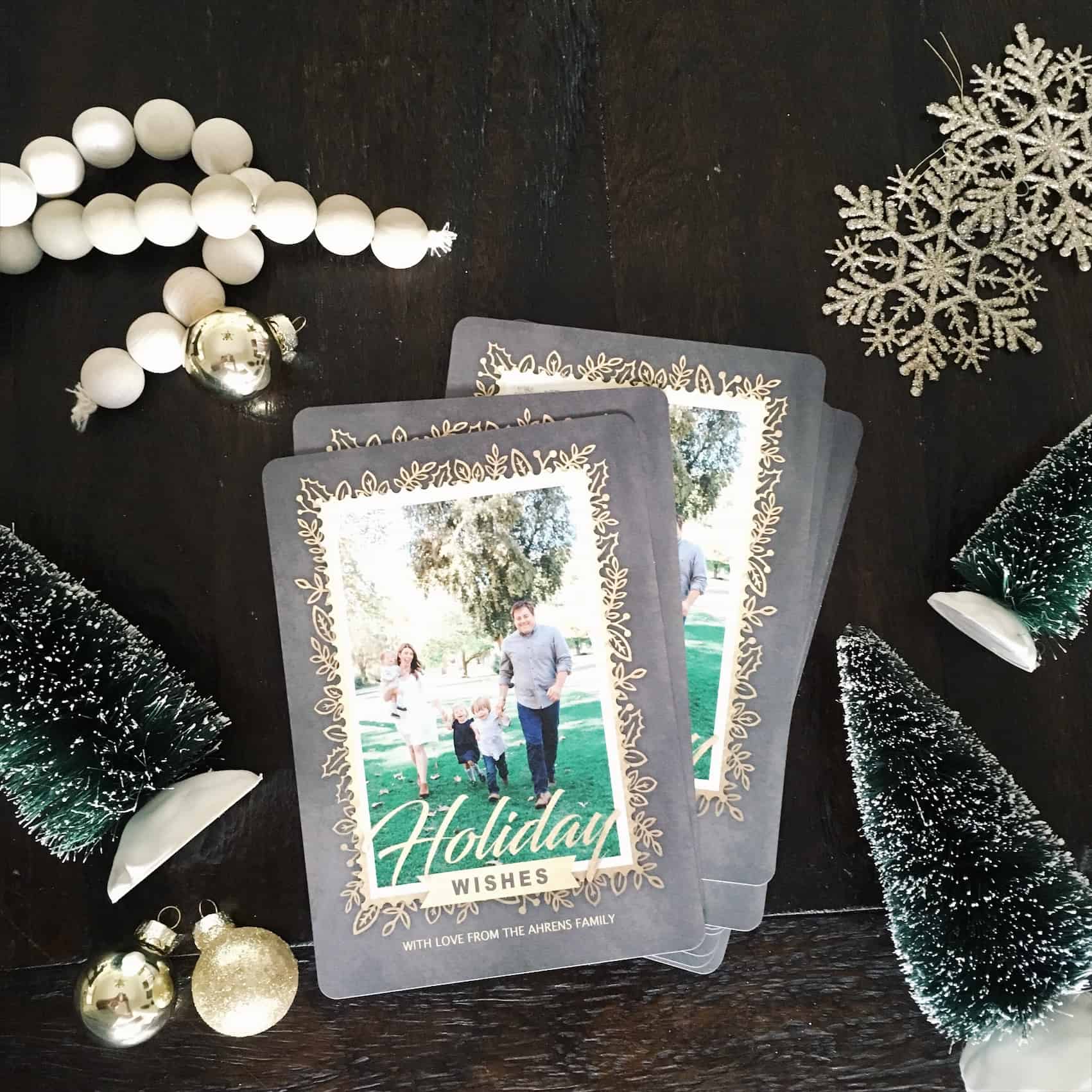
I love, love, love the fancy letterpress Christmas cards from the beautiful stationary companies (I know you know what I’m talking about) but can’t stomach the $2 (sometimes more!) a card price tag. I even mocked some up this year since there were so many promo codes flying around but my cart still totaled $200. In the end, I just couldn’t pull the trigger so back to my old trusty printing pal I went.
This year, to make my life even easier, I used a pre-made card from Costco (pic above) but in the past here is how I hacked a fancy card for pennies on the dollar.
Step 1. Troll Etsy for a printable Christmas card you like. One of my favorite sellers is Hen&Co, we’ve used them for the past few years. You can find plenty of choices just searching photo christmas card.
Step 2. Login to the Costco Photo Center > Greeting cards > choose the premium stationary cards. Make sure you’re choosing the right product, the 6×7.5 inch cards are printed on photo paper and aren’t going to have that luxe look you’re going for.
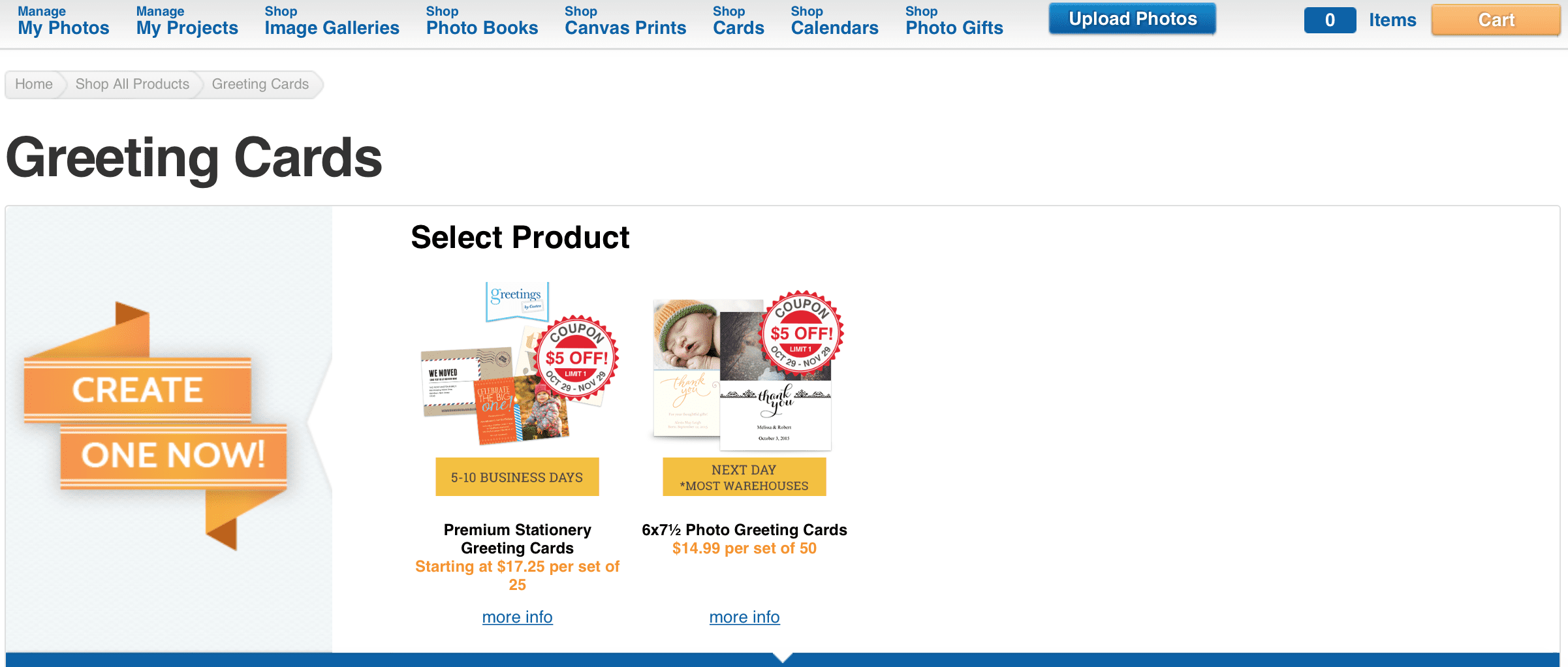
So here’s where you can decide if you want to go with a pre-made Costco layout like I did this year or upload your design from Etsy. In the past, I haven’t really been wowed by the Costco selections but in an effort to simplify this year, I went with a Costco design and am pretty happy with it.
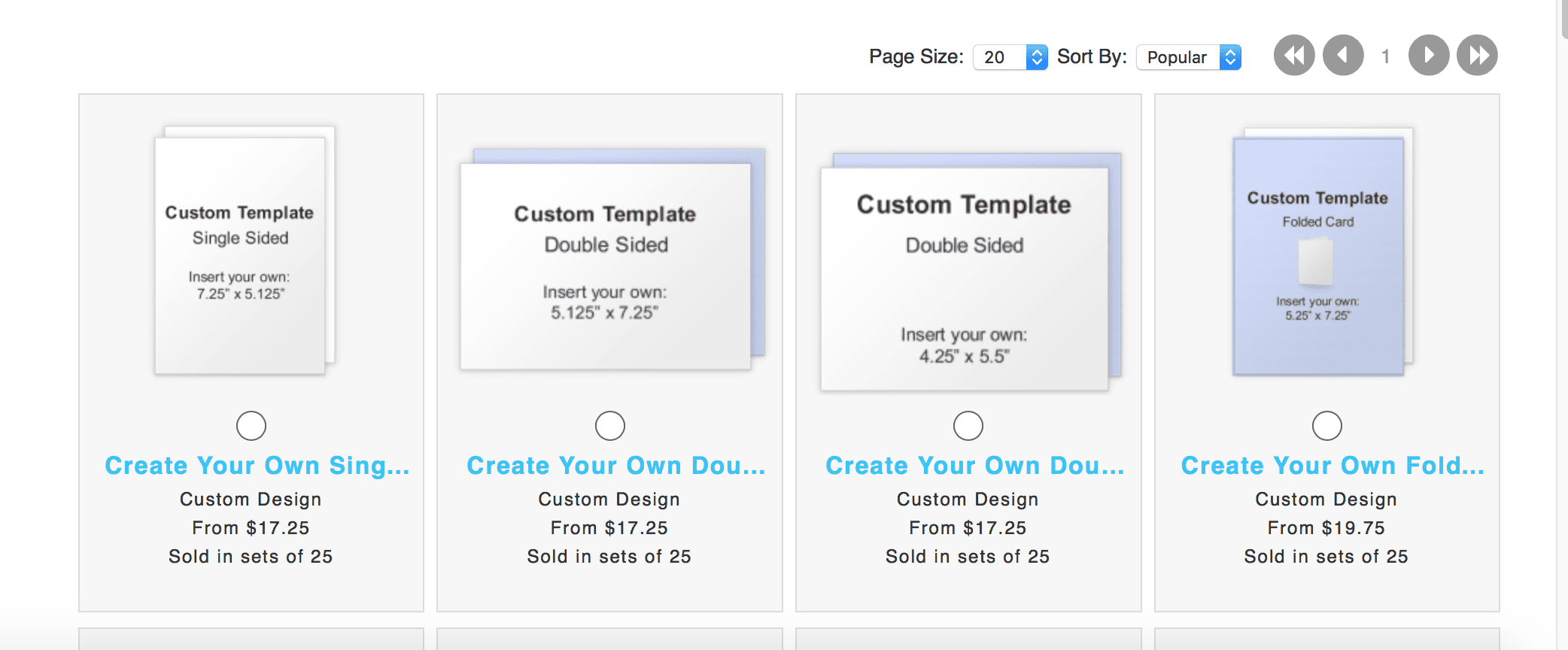
If you’re uploading your own design you’ll choose the “your design” at the top of the page and just upload the file your designer provided you with. You have the option of square or rounded corners too which I think always adds a custom touch. Then you are done!
You’ll have the option of adding your return address to the envelopes free of charge. I can’t vouch for the quality of printing on the envelopes as I am a crazy person and use mailing wraps every year. Then you just select if you’d like to pick up at the warehouse (I always do) or if you’d like to ship directly to your home.
In about a week you have personalized, beautiful Christmas cards. Enjoy a cup of cheer and congratulate yourself on getting those cards done at half the price!